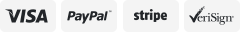-40%
5 Fan For PS4 Game Accessories Play Station4 Host Cooling Fan Cooler External
$ 5.74
- Description
- Size Guide
Description
无标题文档Home Garden
Cell Phone Accessories
Camera photo
Power Tool Battery
EBL Battery
Product Feature:
1. Cool down your PlayStation 4 hardware and make sure its dustless
2. Simply necessary gadget for PS4 enthusiasts
3. Turbo speed for really heavy games and hardcore gamers
4. Five fans and three different cooling modes
5. Automatic mode cooler turns on when your PlayStation 4 gets hot and turns down when it gets cool again
Product Specification:
1. Applicable scope: Applicable to the PS4 host
2. Working voltage: DC5V
3. Big fan: DC5V 0.15A
4. Small fan: DC5 V 0.12A
5. Compatible with: PS4 console
6. Color: Black
7. Material: Plastic
8. Net Weight:148g
9. Size: Approx. 223 x 76 x 53mm
10. Big Fan Diameter: Approx. 36mm
11. Small Fan Diameter: Approx. 23mm
12. Power Cable Length: Approx. 54.2cm
13. Fan speed: Big fan 4300rpm, Small fan 6000rpm
Package Include:
1 X Cooling Fan
1 X Charging Cable
Operation Instruction:
Connect the power cord.
Seitch to ON button,start the fan.
At this point,press the TURBO button to make the TURBO bounce,and the fan will speed down and the wind will weakened.
Switch to AUTO button,then it goes into automatic mode;the fan will start as temperature rise and will stop working as temperature fall automatically.
When in working state,if five fans are not working together,please switch to OFF;press TURBO button to make TURBO button in pressed state,then switch to ON again.
About Us
|
Newsletter
|
Feedback
|
Contact Us
Copyright ? 2017 winwinexpert. All rights reserved.
winwinexpert